05. Part 2: Overview & Instructions
Part 2: Clinical Application
Now that you have built your pulse rate algorithm and tested your algorithm to know it works, we can use it to compute more clinically meaningful features and discover healthcare trends.
Specifically, you will use 24 hours of heart rate data from 1500 samples to try to validate the well-known trend that average resting heart rate increases up until middle age and then decreases into old age. We'll also see if resting heart rates are higher for women than men. See the trend illustrated in this image:
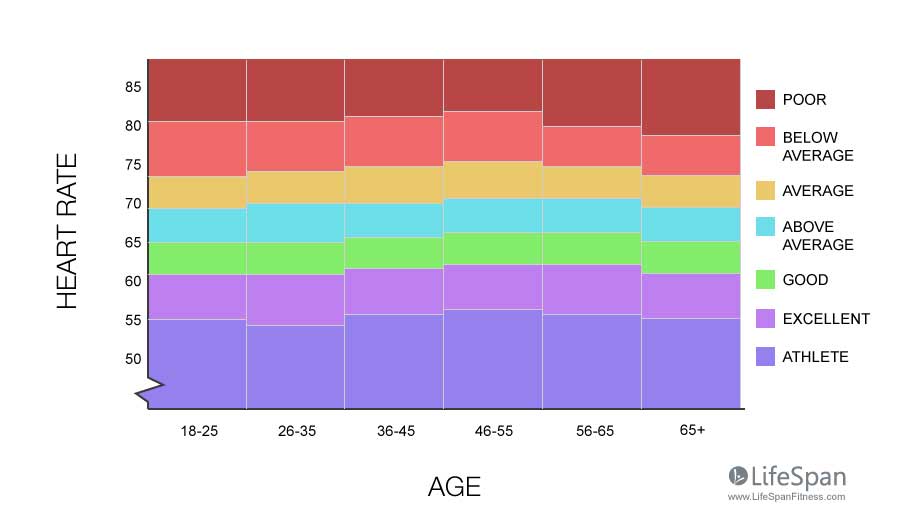
Follow the steps in the notebook to reproduce this result!
Dataset (CAST)
The data from this project comes from the Cardiac Arrhythmia Suppression Trial (CAST), which was sponsored by the National Heart, Lung, and Blood Institute (NHLBI). CAST collected 24 hours of heart rate data from ECGs from people who have had a myocardial infarction (MI) within the past two years.[1] This data has been smoothed and resampled to more closely resemble PPG-derived pulse rate data from a wrist wearable.[2]
- CAST RR Interval Sub-Study Database Citation - Stein PK, Domitrovich PP, Kleiger RE, Schechtman KB, Rottman JN. Clinical and demographic determinants of heart rate variability in patients post-myocardial infarction: insights from the Cardiac Arrhythmia Suppression Trial (CAST). Clin Cardiol 23(3):187-94; 2000 (Mar)
- Physionet Citation - Goldberger AL, Amaral LAN, Glass L, Hausdorff JM, Ivanov PCh, Mark RG, Mietus JE, Moody GB, Peng C-K, Stanley HE. PhysioBank, PhysioToolkit, and PhysioNet: Components of a New Research Resource for Complex Physiologic Signals (2003). Circulation. 101(23):e215-e220.
Instructions
Offline Instructions
- Clone the project starter repo here. (Note: This is the same repo as Part 1 of the Final Project, you can skip this step if you already cloned this repo)
- Open up the
clinical_app_starter.ipynbin a local program (e.g., spyder IDE, Jupyter Notebooks, etc. which you can find more detailed instructions in the Introduction to Wearables Lesson's Developer's Workflow Concept.) - You are ready to complete Part 2 of the Final Project.
Note: Confirm that the packages scipy is version 1.2.0+ and seaborn is version 0.10.0+. You can do this by opening a new terminal and typing conda list and confirm the versioning is appropriate.
Online Instructions
- You should head to the next Concept Clinical Application.
- Confirm that the
clinical_app_starter.ipynbis open and you are ready to complete Part 2 of the Final Project.
Additional Project Reviewer Specific Instructions [REMOVE WHEN WORKSPACE IS UPDATED]
This following section of info is only if you, the project reviewer, are planning on completing the project in the provided workspaces.
- You will have to click on the Jupyter Notebook Logo at the top left.
- Open a new terminal.
- Update the
seabornpackage.
conda install seaborn=0.10.0
conda list seabornYou confirm that seaborn is 0.10.0.
- Shutdown the
clinical_app_starter.ipynbby clicking the checkbox next to the file. A tool bar will appear near the top with the option to Shutdown the notebook. Click the Shutdown button to proceed. - Open up the
clinical_app_starter.ipynb.